10 SEO Trends In 2021
10 SEO Trends That Will Define the Digital Marketing Landscape in 2021
With a new year comes new search engine optimization (SEO) trends. The practices that encompass SEO aren’t static. They change and evolve regularly. Old practices will fade as they are replaced with new practices. You must leverage the latest SEO trends in 2021 to succeed in digital marketing.
Let’s take a closer look at the SEO trends in 2021 that will influence search results:
1) Voice Search
Although it’s been around since the early 2000s, voice search is rapidly growing. A recent report by Adobe indicates that nearly half of all consumers use it to find information on the internet. In 2021, the number of voice search users will likely grow even larger due to the widespread adoption of smart speakers and smartphones.
Voice search involves the use of a virtual assistant, such as Amazon Alexa or Google Assistant, to perform a web-based search through speech. It offers unparalleled convenience and ease of use compared to traditional searching methods. Instead of typing their search queries, consumers can speak them into a supported device. You can reach these consumers by optimizing your website for spoken, voice-based searches, a significantly growing SEO trend in 2021.
2) Core Web Vitals
Google is expected to update its algorithm in 2021 with a new set of ranking signals. Known as Core Web Vitals, it rewards websites that offer a positive experience. Core Web Vitals introduces three new ranking signals: Largest Contentful Paint, First Input Delay and Cumulative Layout Shift. These signals focus on speed and usability. With Core Web Vitals, websites that load quickly and are easy to use will rank higher than their slow and difficult-to-use counterparts.
If your website isn’t optimized for speed and usability, its rankings may suffer in the wake of Core Web Vitals. Fortunately, you can measure your website’s Core Web Vitals health in Google Search Console. The search analysis platform has a new “Core Web Vitals” tab that shows which pages on your website are good and which pages need improving in regards to Core Web Vitals. This is a critical SEO trend in 2021 to not overlook, as your performance may suffer if this is ignored.
3) Nofollow Backlinks
Nofollow backlinks, as well as their variants, will take the stage in 2021. The nofollow attribute has been around for over 15 years. Throughout most of its history, search engines have ignored it when ranking websites. When they came across a nofollow backlink, they would filter it.
Google began taking a different approach in 2019, during which it announced the use of nofollow backlinks as a ranking hint. In this same announcement, Google unveiled two new variants of the nofollow attribute: ugc and sponsored, which it also uses as ranking hints. Backlinks featuring the nofollow attribute or any of its two variants can now affect your website’s rankings, so don’t overlook them in your 2021 SEO strategy.
4) Semantic Search
Another SEO trend for 2021 is semantic search. Search engines have changed the way in which they interpret search queries. Rather than processing each word in a search query independently, they look for connections between words. Known as semantic search, it allows search engines to understand a user’s intent behind his or her search query.
Search engines aren’t going to stop using semantic search in 2021. It allows them to serve highly relevant results by understanding what, exactly, their users are trying to find. Since semantic search is here to stay, you must approach content creation with your website’s audience in mind. Keyword density ratios no longer matter with semantic search. What matters is that your website’s content satisfies the intent of its audience.
5) Featured Snippets
Featured snippets are literally and figuratively on the rise. According to Moz, over 8 percent of all Google searches now have them. They are similar to standard organic listings, except that the format is reversed. Featured snippets are formatted with a description at the top, followed by a linked title below.
Aside from their reversed format, featured snippets are restricted to a special placement at the top of the search results. They appear above all standard listings where they typically drive high organic click-through rates (CTRs). If a page on your website earns a featured snippet, it will outrank all other listings for the search query that triggered it.
6) Rich Results
Search engines will continue to build rich results using structured data in 2021. Also known as rich snippets, not to be confused with featured snippets, rich results are enhanced listings. Standard listings contain a title, description and display URL. Rich results simply contain additional information.
Rich results can show information such as reviews, ratings, recipes, coupons, event dates, business information and more. This additional information is conveyed to search engines using structured data. Structured data gives search engines more information about the content on a page, which they’ll use to create a rich result for the page.
7) Video Content
You can’t ignore video content in your 2021 SEO strategy. According to a recent study by Searchmetrics, 62 percent of all search queries on Google contain at least one indexed video. Google includes video listings with its standard listings. Users don’t have to click the “Videos” tab. If Google believes a video is relevant to a user’s search query, it may show the video in the search results.
Video listings are different than standard listings. They typically have a screenshot thumbnail with an overlay play button, whereas standard listings only contain text. The presence of a thumbnail makes video listings stand out and attract more clicks. Of course, you must create video content to rank in a video listing.
8) Mobile-First Indexing
Mobile-first indexing will be in full effect this year. If your website has a desktop version and a mobile version, only the mobile version will affect its rankings on Google. Google will still crawl the desktop version, albeit less frequently than before, but it will only use the mobile version to determine your website’s rankings.
Google has been working on mobile-first indexing since 2016. In September 2020, it finally began rolling it out. With 2021 being the first full year of Google implementing it, you can’t ignore mobile-first indexing in your SEO strategy. It changes how Google’s algorithm indexes and ranks websites by disregarding their desktop version in favor of their mobile version. To ensure your website’s search rankings don’t get slapped, make sure the mobile version is properly optimized and contains the same content as the desktop version.
9) Author Expertise
Author expertise is another SEO trend in 2021. Google is now placing more weight on the expertise of content creators. It recently rolled out the Expertise, Authoritativeness and Trustworthiness (E-A-T) update, which improved the ranking value of content pieces written by experts.
How do you show Google that you are an expert exactly? For starters, you must attach your name to your content pieces. Google tracks expertise primarily by author names. If you don’t include your name on an article or blog post, Google won’t know who wrote it. Writing high-quality and detailed content pieces can of course build your expertise. Don’t rush when creating content. Take your time to create fewer but better content pieces.
10) Smaller Search Engines
While nothing suggests Google will be dethroned in 2021, it may forfeit some of its massive market share to smaller search engines. Bing and Yahoo collectively account for roughly 10 percent of all U.S. searches, according to data collected by StatCounter. There’s also DuckDuckGo, which is now the fourth-most popular search engine in the United States and the fifth-most popular search engine worldwide.
With smaller search engines continuing to gain notoriety, they’ll become more valuable targets for SEO. They may not drive as much as traffic as Google, but they’ll still bring new visitors to your website.
You can’t stop the evolution of SEO trends. As search engines change their algorithms and ranking methodologies, SEO trends in 2021 will continue to evolve. By adjusting your strategy to include these up-to-date trends, you’ll have an easier time succeeding at SEO in 2021.

 grassrootsseo
grassrootsseo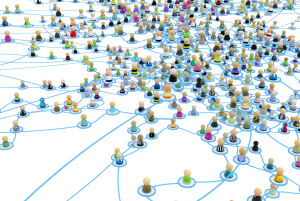

 The daily headlines on internet privacy breeches shows us that the risks of weak digital security are all around us. We’ve heard about phishing attacks by foreign governments aimed at undermining our democracy and ransomware attacks on hospitals. We’ve seen nation-state level attacks on corporations like Sony and on sensitive government employee databases like the one maintained by the federal Office of Personnel Management. Corporate data breaches like the ones suffered by Equifax, Target and Marriott have affected tens of millions of users. Countless others have suffered from identity theft, malware, and more recently, spouseware—malware used by domestic abusers. Meanwhile, we’ve seen more research proving how easy it is to break into many U.S. voting systems. The attacks and undermining strategies are different in each of these, but the underlying problem is the same: Our digital systems are not secure enough, and our current security techniques are not up to the task. So what can you do to protect yourself, your online privacy, and your most vital data?
The daily headlines on internet privacy breeches shows us that the risks of weak digital security are all around us. We’ve heard about phishing attacks by foreign governments aimed at undermining our democracy and ransomware attacks on hospitals. We’ve seen nation-state level attacks on corporations like Sony and on sensitive government employee databases like the one maintained by the federal Office of Personnel Management. Corporate data breaches like the ones suffered by Equifax, Target and Marriott have affected tens of millions of users. Countless others have suffered from identity theft, malware, and more recently, spouseware—malware used by domestic abusers. Meanwhile, we’ve seen more research proving how easy it is to break into many U.S. voting systems. The attacks and undermining strategies are different in each of these, but the underlying problem is the same: Our digital systems are not secure enough, and our current security techniques are not up to the task. So what can you do to protect yourself, your online privacy, and your most vital data?
 Personal data is the new gold for cyber criminals. They use it to commit a variety of offenses from identity theft to blackmail, and it’s become a global problem. Law enforcement agencies lack the resources and expertise to tackle the scale of the problem, so it’s down to the individual to understand the risks and take necessary precautions to protect their online privacy.
Personal data is the new gold for cyber criminals. They use it to commit a variety of offenses from identity theft to blackmail, and it’s become a global problem. Law enforcement agencies lack the resources and expertise to tackle the scale of the problem, so it’s down to the individual to understand the risks and take necessary precautions to protect their online privacy.

 2.Optimize page titles and description
2.Optimize page titles and description